Contents
How To Get A Permanent 2.5 Percent Off Uber and Uber Eats
It is possible to get a permanent 2.5% discount on both Uber and Uber eats. In order to do this you will need a TopCashback account.
Log into your TopCashback account or click this link here to sign up. If you sign up to TopCashback as a new customer using the link then you can get a £10 referral bonus credited to your account for free.
The way this discount works is that you will purchase an Uber or Uber Eats gift card through the TopCashback website. TopCashback will then give you a 2.5% cashback on your purchase which will be credited to your account. You can cash out this money and get it sent to your bank account. This results in you effectively getting a 2.5% discount for Uber and Uber Eats.
Once you have the gift card you can then simply apply it to your Uber or Uber Eats
How Do I Actually Get The Discount?
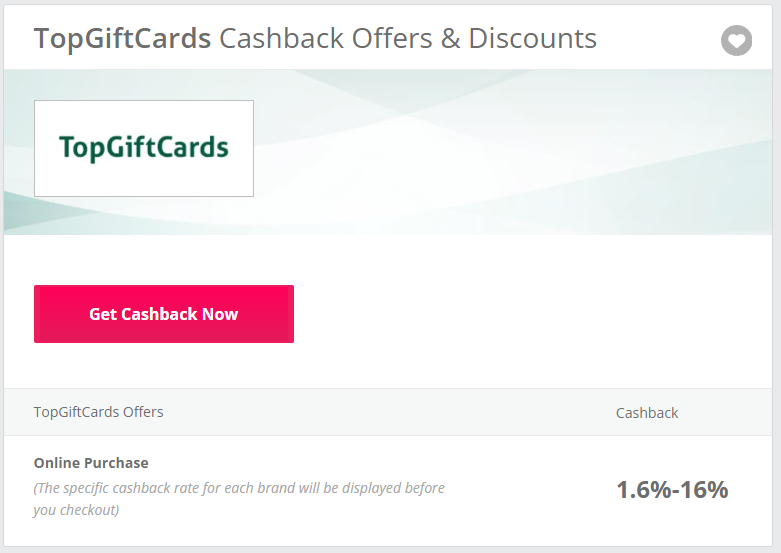
On TopCashback use the search box and search for TopGiftCards.
Click on the TopGiftCards result and then click the big box that says Get Cashback Now.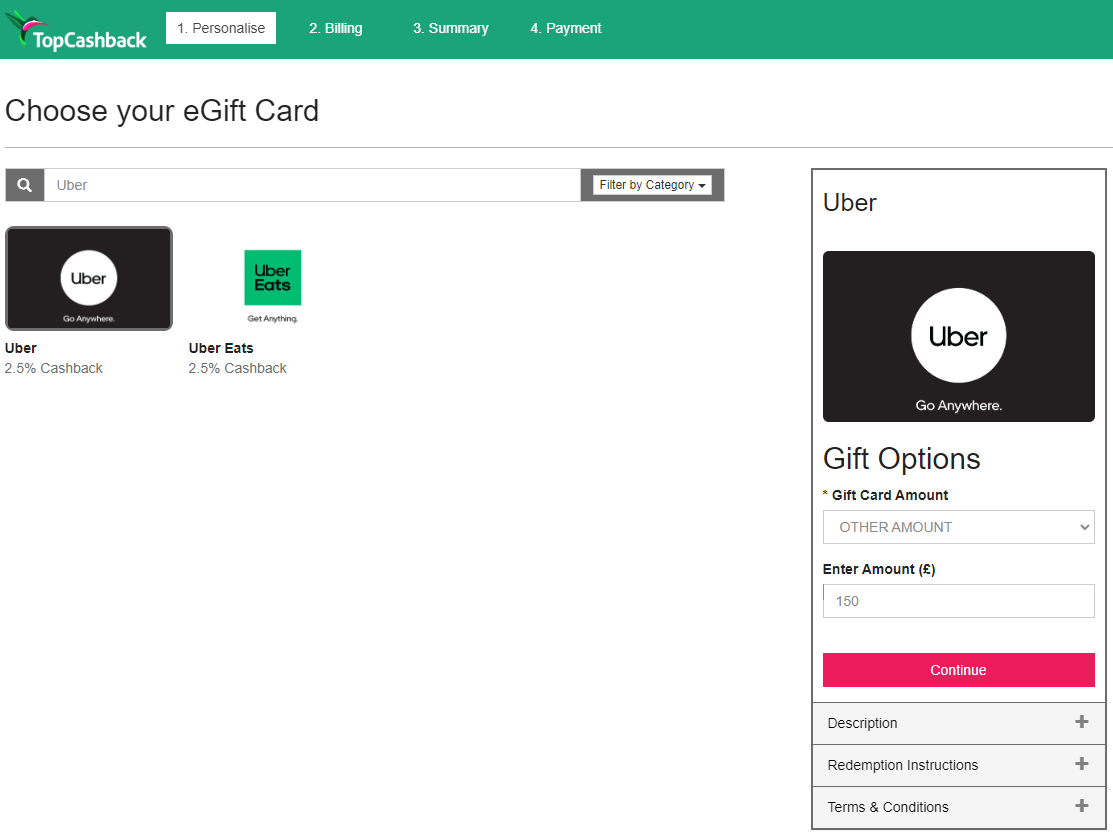 On the Choose your eGift Card page search for Uber or Uber Eats select whichever gift card you want.
On the Choose your eGift Card page search for Uber or Uber Eats select whichever gift card you want.
On the right hand side of the page you can choose your gift card amount or enter a specific amount you wish to buy. The minimum amount you can buy is a £15 gift card. After you have chosen your amount click the Continue button.
On the next page you will see the 2.5% discount being applied via a cashback. So the way this works is that you will pay the full price of the gift card and then you will get the 2.5% cashback credited to your TopCashback account. At which point you can cash this out once it becomes payable.
In the example above I would pay £150 for the gift card and then I would receive £3.75 into my account. Its a small discount you are getting but it's good to be able to save money wherever you can.
How Do I Apply the Uber Voucher on their Website?
- On the Uber Website, hover over your name in the top right hand corner of the page
- Click on Wallet
- Click + Gift Card
- Enter your Gift Card Code
How Do I Apply the Uber Voucher on their App?
- On the Uber App, click the Account button
- Click on Wallet
- Add Payment Method
- Click on Gift Card
- Enter your Gift Card Code
How Do I Apply the Uber Eats Voucher on their Website?
- On the Uber Eats Website, click on the three lines in the top left hand corner of the page
- Click on Wallet
- Click + Gift Card
- Enter your Gift Card Code
How Do I Apply the Uber Eats Voucher on their App?
- On the Uber Eats App, click the Account button
- Click on Wallet
- Add Payment Method
- Click on Gift Card
- Enter your Gift Card Code
