Contents
How To Get A Permanent 4% Off Uber Eats
It is possible to get a permanent 4% discount off at Uber Eats. In order to do this you will need an Airtime Rewards account. Airtime Rewards is a cashback rewards mobile app which automatically gives you cashback whenever you make a purchase at a qualifying merchant. The great thing about the app is that all you need to do is simply link your bank card to it and then it is all automatic from there. It will track your purchases and send rewards to your account without you having to do anything.
Log into your Airtime Rewards account or click this link here to download the app. If you sign up to Airtime Rewards as a new customer use RB3CKVCC for the referral code to get 50p credited to your account for free. If you make a purchase within the first 7 days then you will receive an additional £1 bonus.
The way this discount works is that you will purchase an Uber Eats gift card through the Airtime Rewards mobile app. Airtime Rewards will then give you a 4% cashback reward on your purchase which will be credited to your account. Please note you must make the purchase using your linked bank card so that it can be tracked.
The cashback reward will be added to your account in 3-5 days. Once you reach £10 you can then cash out your transfers and transfer it to your bank account.
How Do I Actually Get The discount?
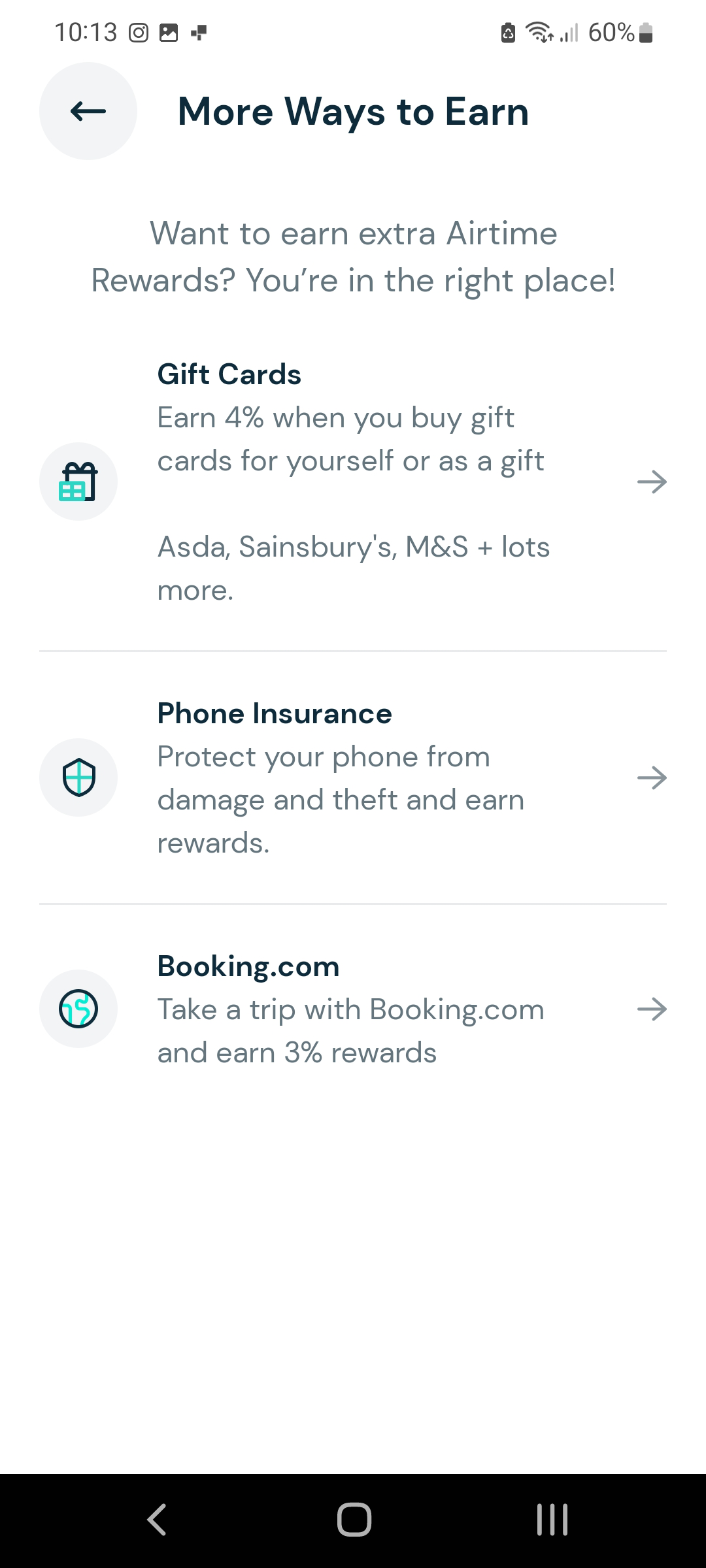
On Airtime Rewards mobile app click on the More button and then click Want To Earn More Rewards. This will give you a choice of earning extra rewards on Gift Cards, Phone Insurance and Booking.com website. In this case choose the Gift Cards and then click Earn Rewards Now. Look for Uber Eats in the list.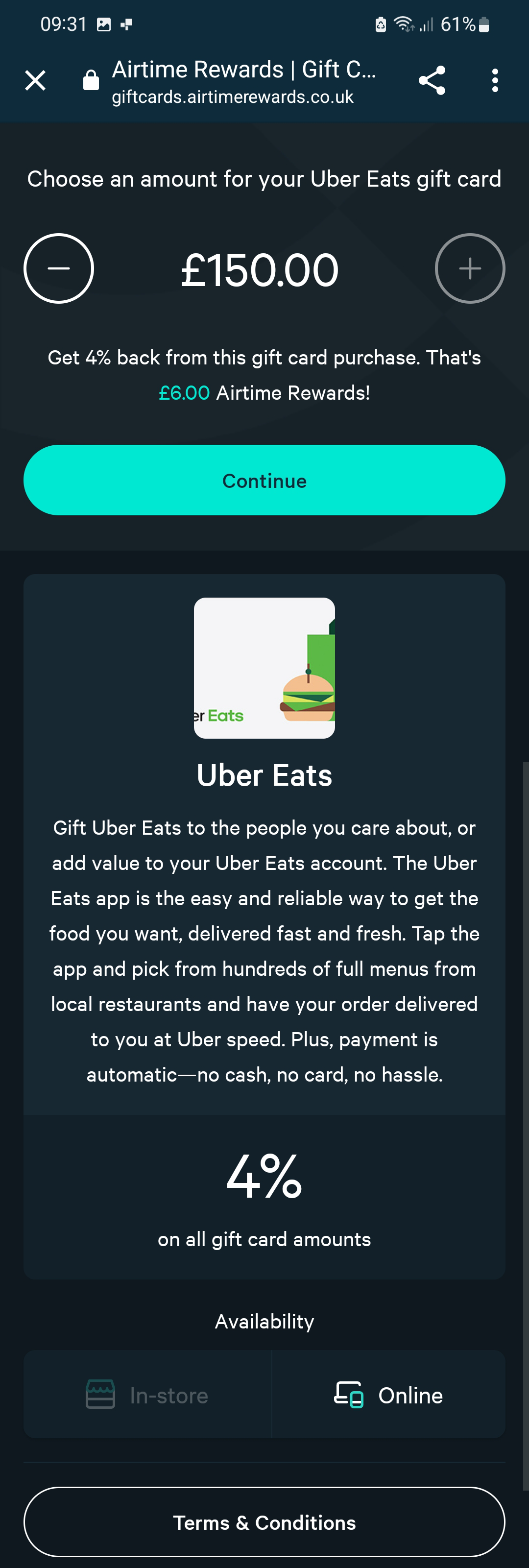 On the Choose your Gift Card amount screen choose the amount you want to put on the gift card. The minimum amount you can buy is a £15 gift card. After you have chosen your amount click the Continue button.
On the Choose your Gift Card amount screen choose the amount you want to put on the gift card. The minimum amount you can buy is a £15 gift card. After you have chosen your amount click the Continue button.
On the next screen you can choose whether you intend to send the gift card to someone else or use it for yourself. The good thing about this is that if you have friends or family who use Uber Eats then you can purchase the gift card on their behalf and the cashback rewards will be credited to your account.
To Recap
In the example above I would pay £150 out of my bank account for the gift card and then I would receive a £6 cashback reward into my Airtime Rewards account.
I would then put the reward towards my monthly phone bill where I would pay £6 less than normally. By doing so that £6 you saved from your phone bill will stay in your bank account.
Its a small discount you are getting but it's good to be able to save money wherever you can. And if you use Uber Eats often then you can end up saving a lot of money over the long run.
How Do I Apply the Uber Eats Voucher on their Website?
- On the Uber Eats Website, click on the three lines in the top left hand corner of the page
- Click on Wallet
- Click + Gift Card
- Enter your Gift Card Code
How Do I Apply the Uber Eats Voucher on their App?
- On the Uber Eats App, click the Account button
- Click on Wallet
- Add Payment Method
- Click on Gift Card
- Enter your Gift Card Code
